How to buy a railway ticket
a brief instruction
Step 1
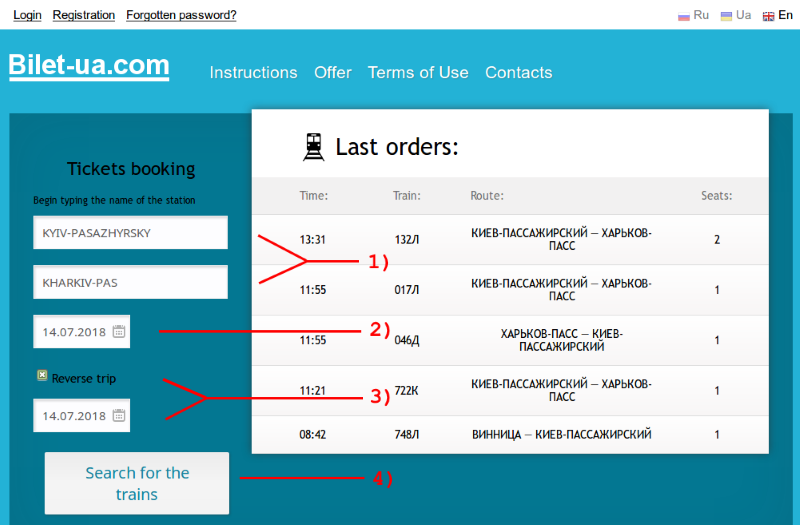
- Select starting and ending points of the route. After entering a few letters, a drop-down list will appear, from which you can select the full name.
- Select the departure date.
- If you are planning a trip in both directions, check the "Reverse trip" checkbox and enter the date.
- Click on the "Search for the trains" button.
Step 2
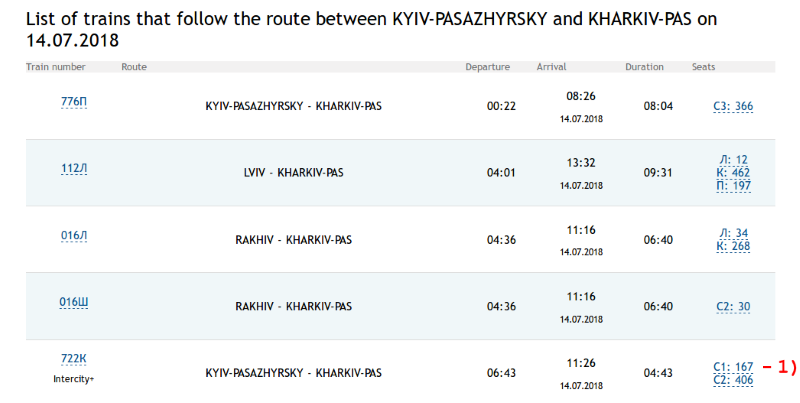
- For the train selected from the list, click on the type of the desired carriage. Additional information will appear in a tooltip.
Step 3
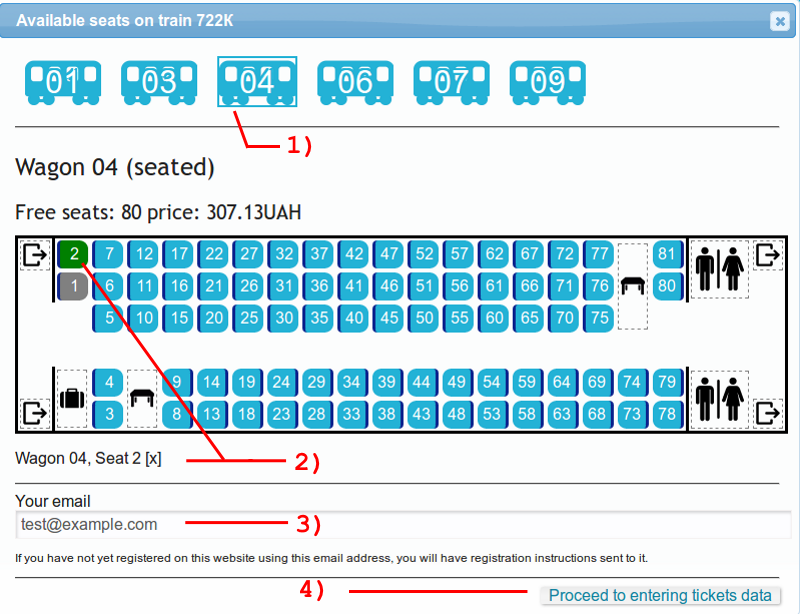
- By clicking on the image of the railway carriage with the number, you can view the location of seats and empty seats in different carriages of the train.
- You can choose a seat by clicking on the image of a free seat. You can cancel the selection by clicking on the seat image again, or on the cross "[x]" next to the description of the selected seat under the wagon diagram.
- Enter your email address. In case if you enter it on our site for the first time, then the message with your registration data (your login, your password) will be sent to you.
- Click on the "Proceed to entering tickets data" button.
Step 4
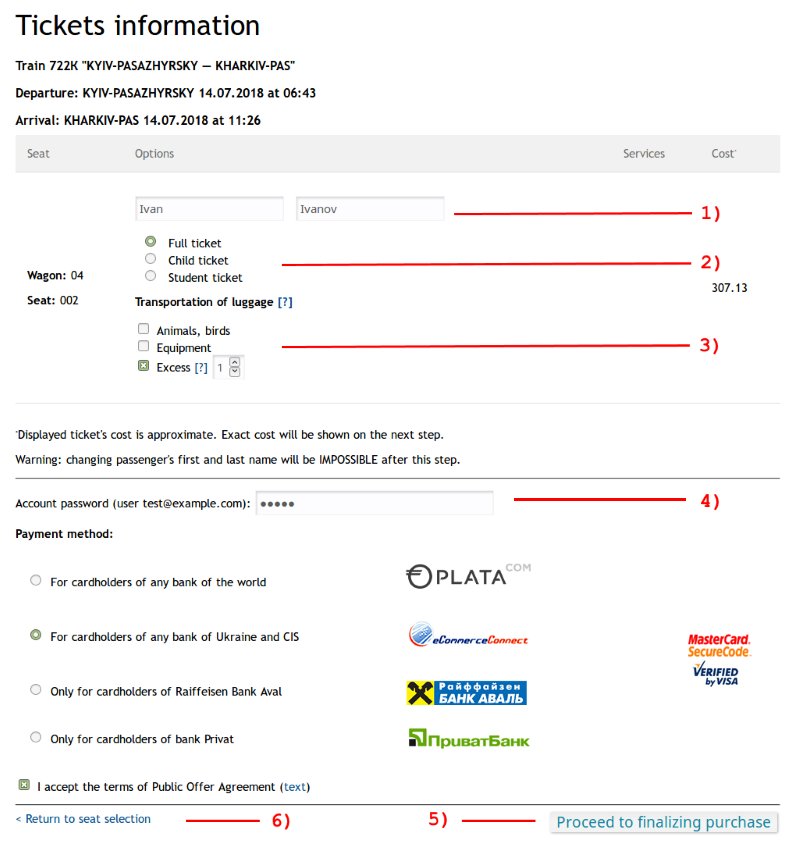
- Enter the passenger's first and last name for each ticket.
- Select ticket type.
- If necessary, check the desired type of baggage.
- Enter your user's password.
- After making sure that the entered data is correct, click on the button "Proceed to finalizing purchase".
- If necessary, you can return to the seats selection.
Step 5
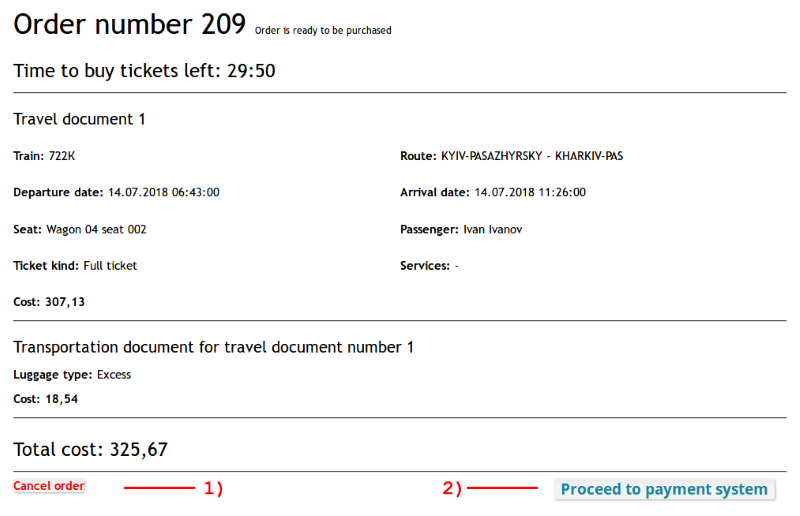
- If you change your mind to place an order, or there was an error in your personal data, click the "Cancel order" button.
- To continue with the purchase click on the button "Proceed to payment system".
Step 6
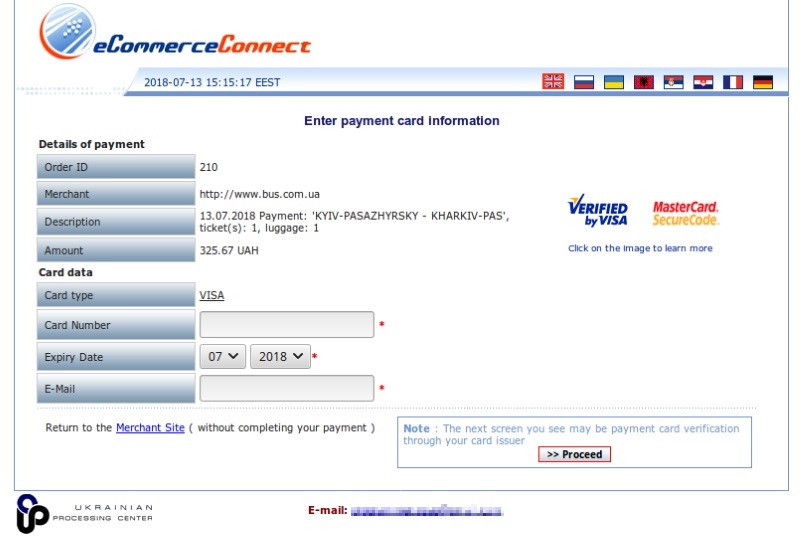
Pay for your order following the information on the payment server.
Step 7
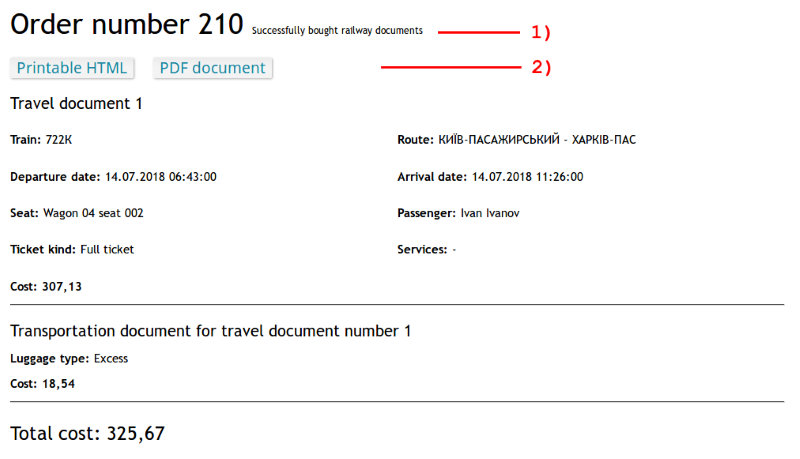
- After returning from the payment server make sure that everything was a success.
- Print or save the ticket file.